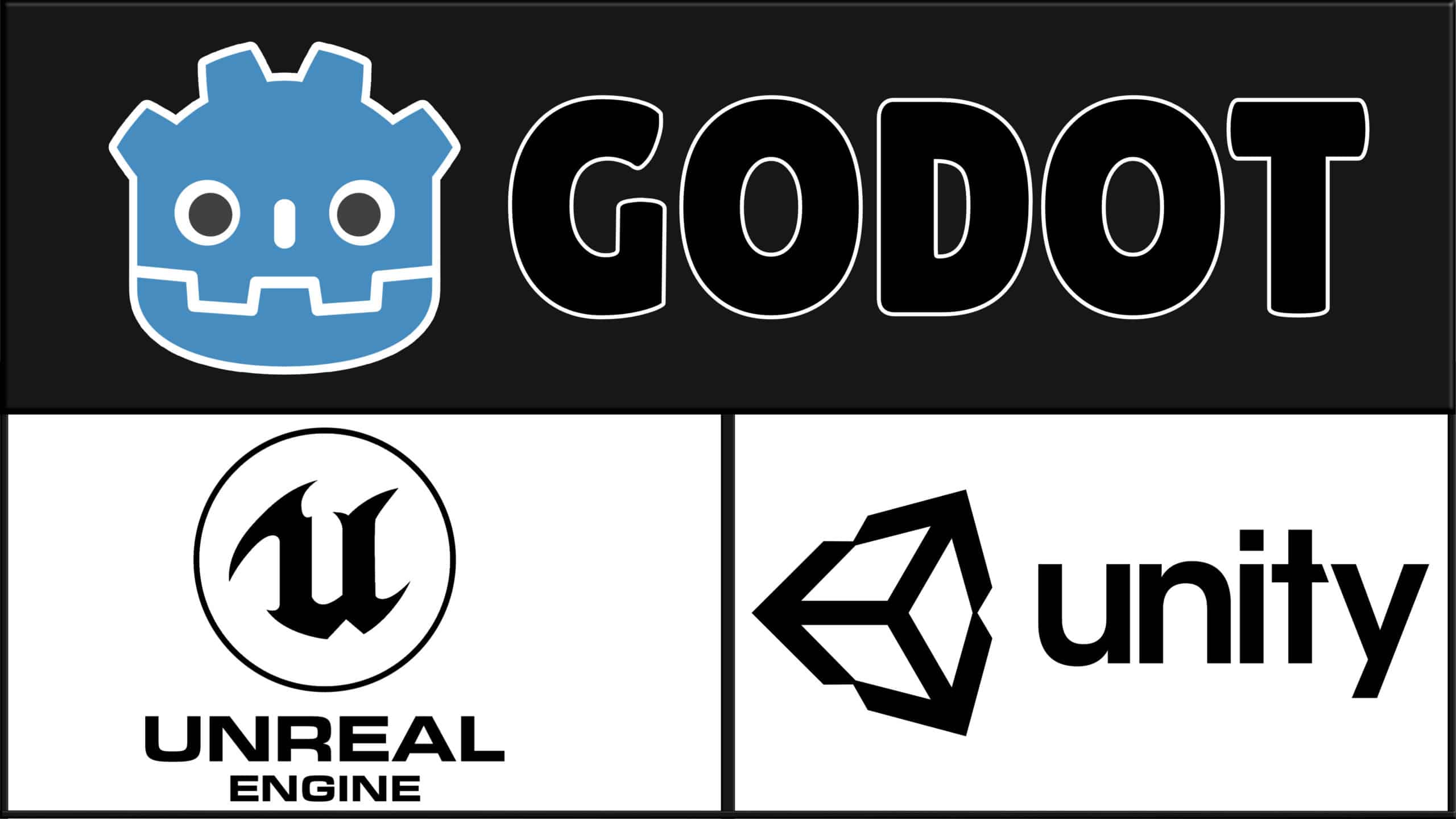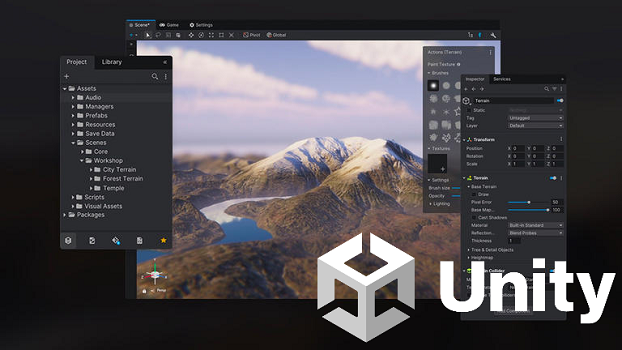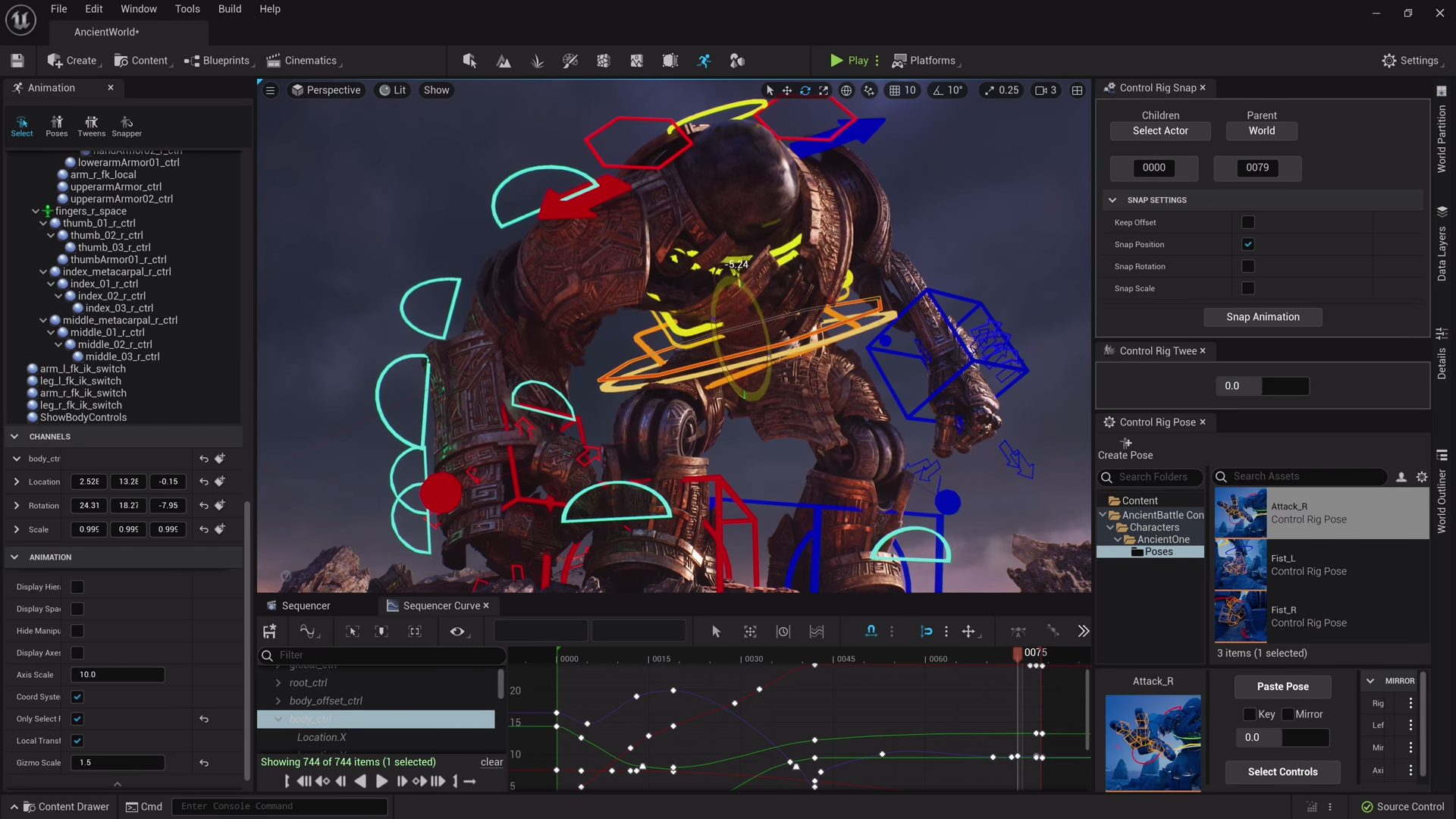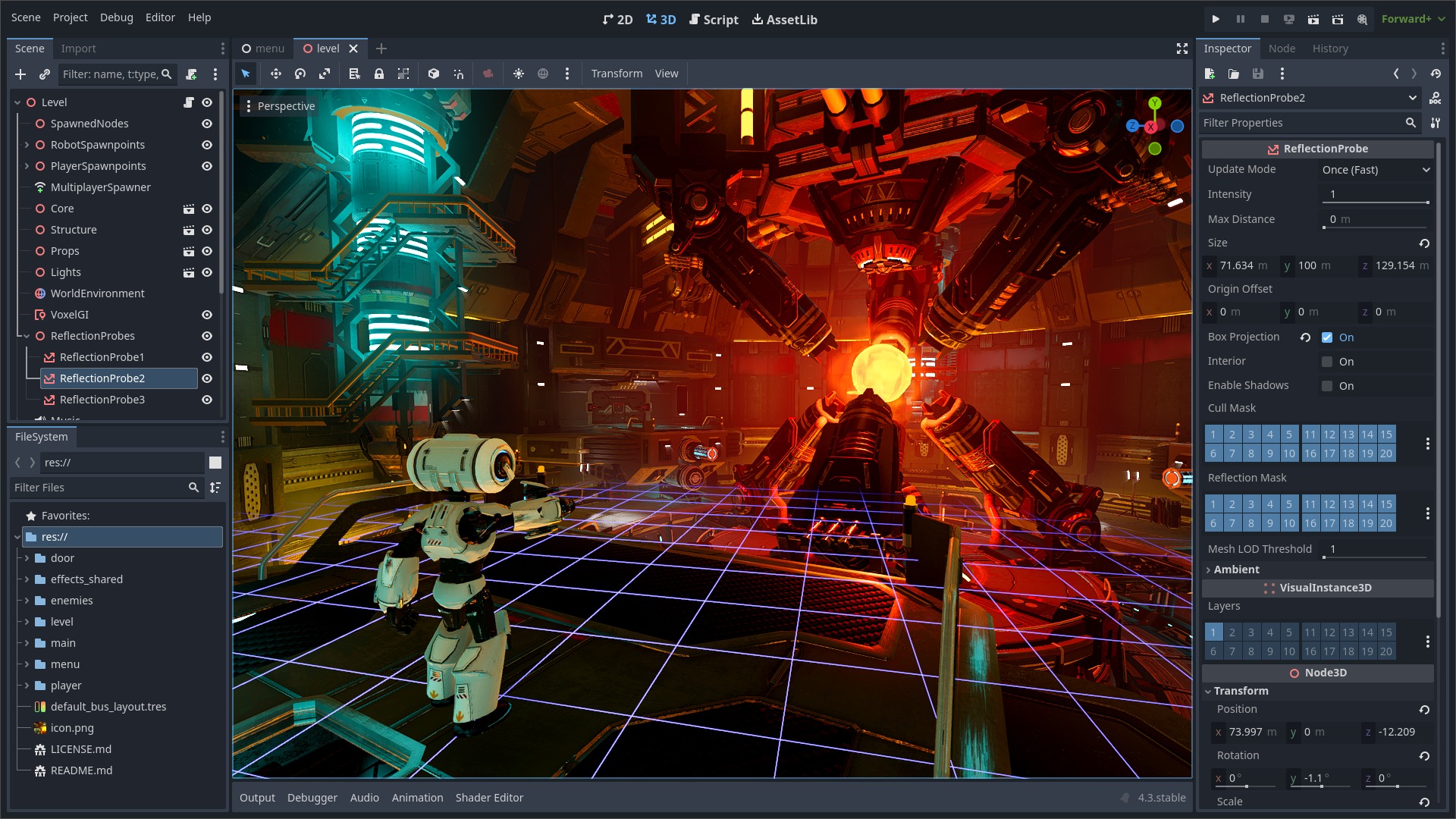The success and efficiency of your project could be significantly impacted by selecting the game engine, which's a crucial decision, in the vast and ever evolving realm of game development. Unity, Unreal Engine and Godot are often compared by developers—the three powerful game engines available—because of the myriad of possibilities they offer. Each engine caters to a group of developers and projects each, with its unique features, benefits and community support. In this guide we will delve into the specifics of Godot, Unreal Engine and Unity to provide insights that can help you choose the option tailored to your needs and objectives.
Understanding Unity
In the realm of game production, Unity is a titan known for its intuitive user interface, adaptability, and robust community support. Unity enables developers to create engaging 2D and 3D experiences for a variety of platforms, including mobile, PC, console, and augmented reality (AR) and virtual reality (VR) settings. It is an excellent choice for both novice and experienced developers.
Unity's user-friendly visual editor is its core component, providing a smooth process for creating, testing, and releasing games. Unity simplifies development by giving creators ready-to-use tools to speed up their projects. Its extensive asset store has a multitude of pre-made components, scripts, and plugins.
Furthermore, Unity offers game creators unparalleled freedom and control over their projects because to its robust scripting tools, which are powered by the C# programming language. Unity's scripting system provides a multitude of options for customization and creativity, whether integrating third-party libraries, improving performance, or adding complex game dynamics.
Exploring Unreal Engine
Within the game engine space, Unreal Engine stands out as a strong competitor thanks to its state-of-the-art visuals, robust tools, and industry-best visual scripting language, Blueprint. AAA firms and independent developers alike embrace Epic Games' Unreal Engine, which is the go-to engine for producing aesthetically appealing, high-fidelity 3D experiences.
Thanks to the robust Unreal Engine Editor, one of Unreal Engine's most notable characteristics is its ability to produce images in a lifelike manner. With Unreal Engine's sophisticated lighting, materials, and particle effects, developers can push the limits of visual quality and immerse players in stunning virtual environments.
Without writing a single line of code, designers and artists can construct intricate gameplay dynamics and interactions with Unreal Engine's Blueprint visual scripting language, which is revolutionizing game production. With this simple drag-and-drop interface, designers of all experience levels may quickly and effectively realize their ideas.
Furthermore, Unreal Engine's robust physics simulation, audio rendering, and animation tools provide developers with a comprehensive suite of resources to craft immersive and engaging gaming experiences across a multitude of genres and platforms.
Discovering Godot
Godot is a lightweight yet powerful game engine that stands out from its bulky competitors thanks to its open-source design, intuitive user interface, and adaptability. Godot, created by an enthusiastic community of contributors, is a strong substitute for independent game creators looking for a free and open-source game development platform.
Game developers may more easily organize and control game objects, scenarios, and resources thanks to Godot's user-friendly node-based design. Godot is a visual programming language similar to Unity's, so it's easy for newcomers to pick up the basics while providing more experienced developers with GDScript, a scripting language similar to Python, for extending and customizing features.
Godot is a powerful 2D and 3D rendering tool that supports a large number of operating systems, including Windows, macOS, Linux, Android, iOS, and HTML5. Its small size belies its powerful rendering capabilities. Godot's integrated animation, physics, and particle effects features enable developers to fully express their imaginations and effortlessly realize their ideas.
Choosing the Right Engine for You
The choice between Godot, Unreal Engine, and Unity ultimately comes down to your particular needs, tastes, and project size. Unreal Engine specializes in visual scripting, AAA-caliber productions, and graphical fidelity, whereas Unity excels in accessibility, community support, and cross-platform compatibility. Godot, on the other hand, provides an open-source, lightweight substitute with an intuitive user interface that is perfect for amateurs and independent developers.
Take into account a number of aspects before deciding, including the target platform, budget, team size, and project complexity. Use trial versions, tutorials, and community forums to further investigate the features of each engine and choose the one that most closely matches your goals and vision.
In conclusion, selecting between Unity, Unreal Engine, and Godot is an essential initial step in your game development career, regardless of whether you're starting from scratch or trying to reach new heights with your studio's output. You may enable yourself to make an informed choice that advances your creative pursuits and releases the full potential of your imagination by being aware of the advantages and subtleties of each engine.