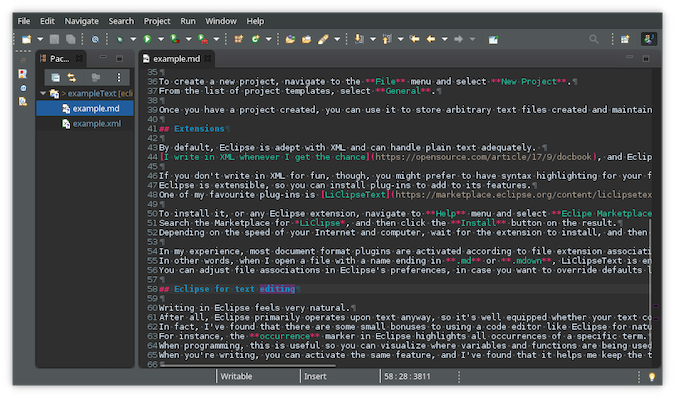Having the appropriate tools might be the difference between a tedious and easy process when it comes to coding. It might be confusing to figure out which software is ideal for your coding requirements because there are so many possibilities. We'll look at several software possibilities in this extensive tutorial, and we'll help you discover the one that best suits your coding needs.
Understanding the Importance of Software for Coding:
It's important to comprehend why selecting the appropriate tool is critical before getting into the nuances of various coding tools. Your development environment is built on top of coding software, which offers fundamental functions like code editing, debugging, version control, and teamwork tools. It is crucial to make an informed choice when choosing software since it may have a big influence on your entire coding experience, productivity, and efficiency.
Exploring Popular Coding Software Options
1. Visual Studio Code (VS Code)
Visual Studio Code, developed by Microsoft, has emerged as one of the most popular choices among developers worldwide. It offers a lightweight yet powerful code editor with a wealth of features, including syntax highlighting, intelligent code completion, debugging support, and a vast ecosystem of extensions. With its intuitive interface and robust functionality, VS Code is suitable for a wide range of programming languages and development workflows.

2. Sublime Text
Sublime Text is another highly regarded code editor known for its speed, responsiveness, and customization options. It offers a minimalist interface with powerful features such as multiple selections, split editing, and a command palette for quick access to commands. Sublime Text's extensive package ecosystem allows users to enhance their coding experience with plugins and themes tailored to their preferences.
3. Atom
Atom, developed by GitHub, is an open-source code editor designed for simplicity, flexibility, and community collaboration. It boasts a modern interface, built-in Git integration, and a rich ecosystem of packages and themes created by the Atom community. With features like smart autocompletion, file system browser, and Teletype collaboration, Atom is an excellent choice for both solo developers and team projects.
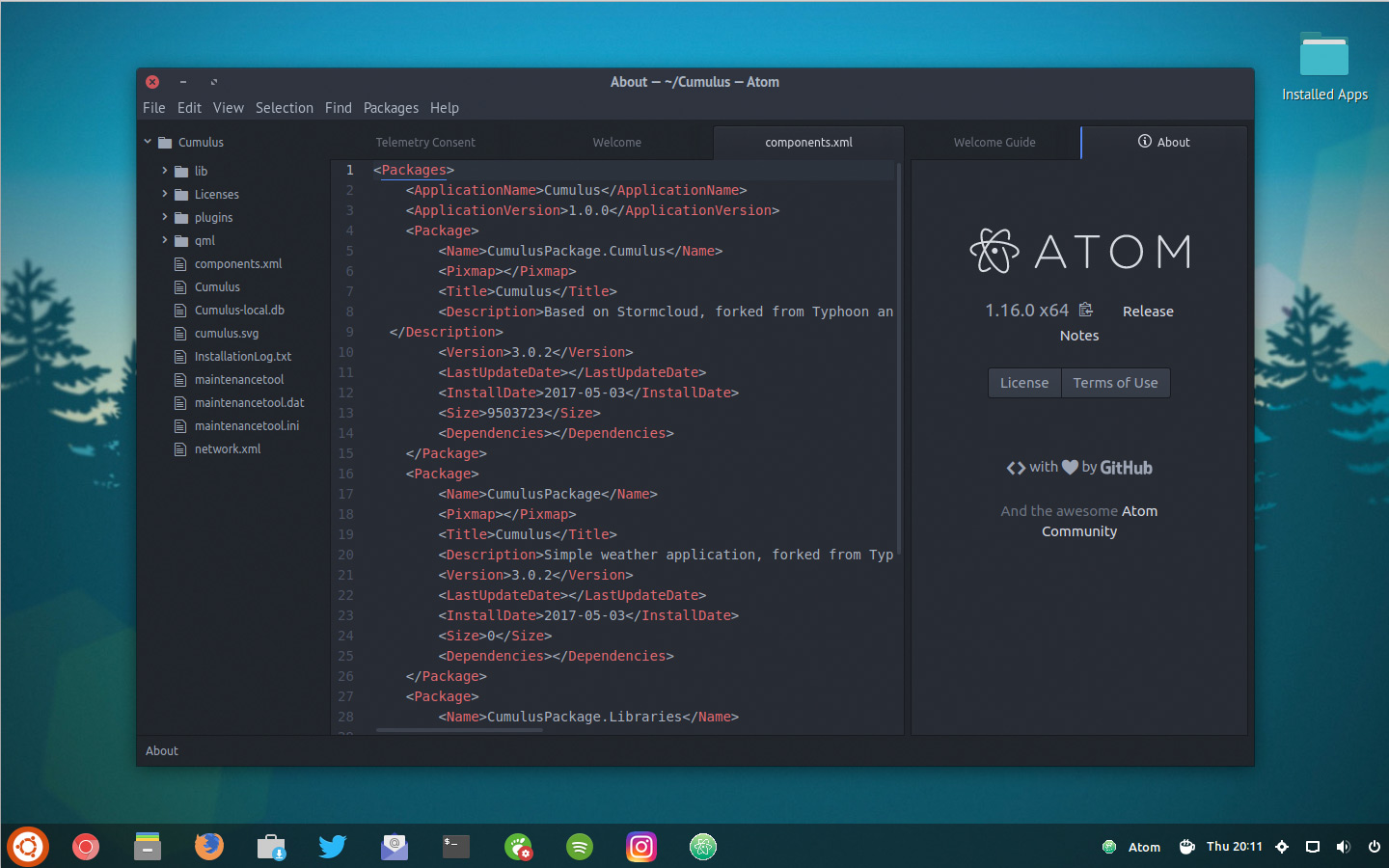
4. JetBrains IntelliJ IDEA
IntelliJ IDEA, developed by JetBrains, is a comprehensive integrated development environment (IDE) tailored for Java developers. It offers advanced code analysis, refactoring tools, and intelligent code completion to streamline Java development workflows. IntelliJ IDEA's robust features, such as built-in version control, database tools, and support for web development frameworks, make it a top choice for Java projects of all sizes.
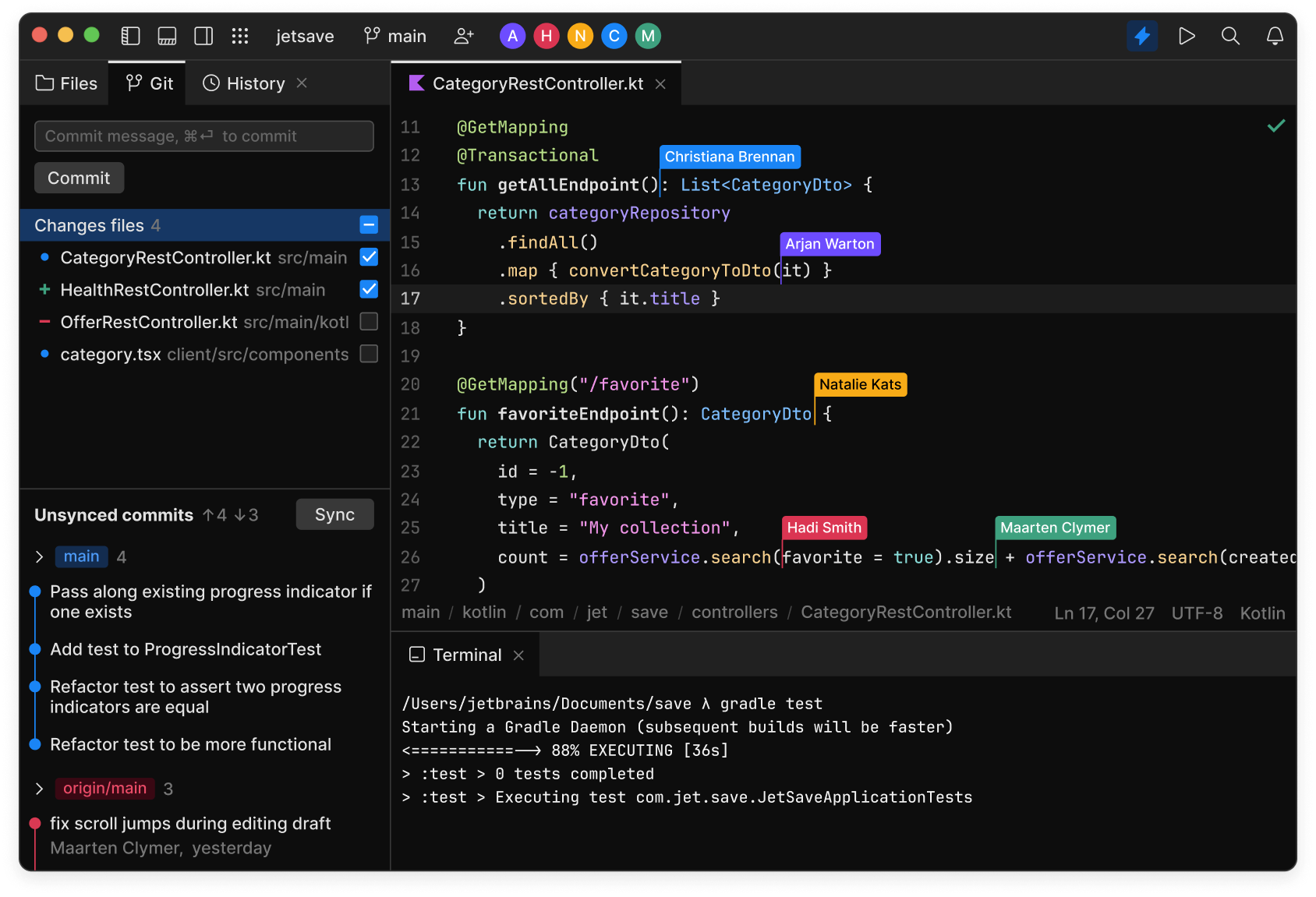
5. Eclipse
Eclipse is a free and open-source IDE widely used for Java development, but it also supports various other programming languages through plugins. It features a modular architecture, allowing developers to customize their development environment with plugins for specific languages, frameworks, and tools. Eclipse's rich ecosystem and extensibility make it a versatile choice for diverse development needs.
Choosing the Best Software for Your Coding Needs
Selecting the best software for coding depends on several factors, including your programming language preferences, project requirements, and personal workflow preferences. Consider the following criteria when evaluating coding software options:
1. Language Support: Ensure that the software supports the programming languages you frequently work with or intend to learn.
2. Features and Functionality: Assess the software's features, such as code editing, debugging, version control integration, and collaboration tools, to determine if they align with your workflow and project requirements.
3. Performance and Stability: Consider factors like speed, responsiveness, and stability to ensure a smooth and efficient coding experience.
4. Community and Support: Evaluate the software's community support, documentation, and availability of plugins or extensions to enhance your coding environment.
5. Cost and Licensing: Take into account the software's pricing model, licensing terms, and available editions (e.g., free, open-source, commercial) to ensure it fits within your budget and licensing requirements.
Conclusion
In the ever-evolving landscape of coding, choosing the right software is essential for success and productivity. Whether you prefer a lightweight code editor like Visual Studio Code, a feature-rich IDE like IntelliJ IDEA, or a customizable environment like Atom, there are plenty of options available to cater to your coding needs. By carefully evaluating your requirements and exploring different software options, you can find the perfect tool to support your coding journey and unlock your full potential as a developer.